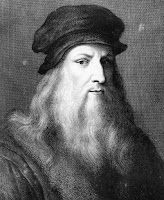It is very common to see an Analysis Services database (or a cube) that holds multiple measure groups. If your cube holds multiple measure groups, then you have many number of dimensions and they might not link with all measure groups. In that case, what if a dimension not linked (or unrelated) is used when analyzing a measure in particular measure group?
By default, if an unrelated dimension is used with a measure, dimension is forced to use its top level for showing the value. Example, if Sales Amount from Sales Summary measure group is analyzed with Reseller dimension which is unrelated, result will be as below;
This is controllable. We can stop showing records, when a measure is being analyzed by an unrelated dimension. All we have to do is, set false for a measure group property called IgnoreUnrelatedDimensions.
Once processed, you can test the same and result will be something like below;