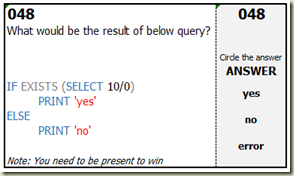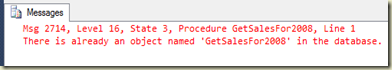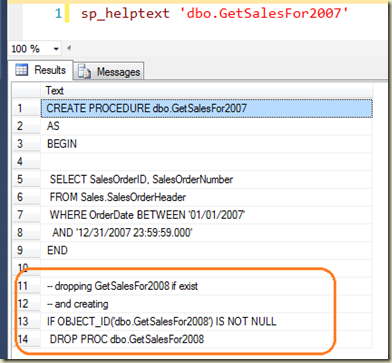Gartner has published its Magic Quadrant for Business Intelligence and Analytics platforms covering 17 capabilities grouping them into 3 categories. Business intelligence and Analytics as a software platform has been considered for this.

I have summarized capabilities used for this in a simpler format. You can read the entire document at: http://www.gartner.com/technology/reprints.do?id=1-1QYUTPJ&ct=140220&st=sb.
- Information delivery
- Reporting: ability to create interactive reports with or without parameters
- Dashboards: ability to display operational or strategic information using graphical interfaces such as graphs, gauges and maps.
- Ad hoc report/query: ability to get required information without IT support connected with predefined sources, metrics, hierarchies, etc.
- Microsoft Office integration: ability use Microsoft Office (Excel,..) as reporting and analytics client including advanced features like cell-locking and write-back.
- Mobile BI: ability to develop and deliver content to mobile devices and use native functionalities such as touchscreens, camera, etc.
- Analysis
- Interactive visualization: ability to interact with information with advanced visual representations that go beyond traditional visualization options such as charts, heat-maps, tree-maps, etc.
- Search-based data discovery: ability to do search on both structured and unstructured and map easily into a classification structure of dimension and measures.
- Geospatial and location intelligence: ability to combine geographic and location-related data from multiple sources such as aerial maps, GISs with enterprise data, and display them by overlaying on maps. Advanced features such as distance and route calculations, geofencing, 3D visualizations are considered too.
- Embedded advanced analytics: ability to leverage statistical function library to consume analytics methods such as Predictive model markup language, R-based models, forecasting, “what-if” analysis with visualizations.
- Online analytical processing (OLAP): ability to provide OLAP features such as drilling-down, slicing and dicing, write-back with “what-if”, etc. using data architectures like relational, multidimensional or hybrid and storage architectures like disk-based or in-memory.
- Integration
- BI infrastructure and administration: ability to use all components such as security, metadata, etc. by all tools in the platform. The platform should support multitenancy.
- Metadata management: ability to manage systems-of-records semantic and metadata centrally, including user-defined data mashup and metadata.
- Business user data mashup and modeling: ability to create user-defined analytical models connecting with multiple multi-structured sources using code-free, drag-and-drop functionalities. Advanced features such as semantic auto-discovery, intelligence join etc. are considered too.
- Development tools: ability to provide set of programmatic and visual tools for developing objects such as reports, dashboards, models etc.
- Embeddable analytics: ability to create and modify analytic content, visualizations, and application embedding them into business processes.
- Collaboration: ability to start discussion thread on information, analysis, analytic content, etc.
- Support for big data sources: ability to connect with hybrid, columnar and array-based sources such as MapReduce.