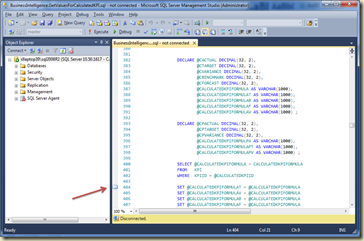Have you ever thought to use bookmarks in Management Studio when working with lengthy codes? If yes, you are smart, but what I have seen is, very low usage of it.
Bookmark allows you to tag code segments with marks and move into them when you want. It can be done with few keystrokes, here is the way of doing it;
- Make sure cursor is placed where you want bookmarked.
- Press CTRL+k, CTRL+K
- Follow the second step for bookmarking wherever required.
- Done!
- Use CTRL+K, CTRL+N for jumping to the next bookmark.
- Use CTRL+K, CTRL+P for jumping to the previous bookmark.
- Use CTRL+k, CTRL+K for removing bookmarks.
- Use CTRL+k, CTRL+L for clearing all bookmarks.
Have fun!