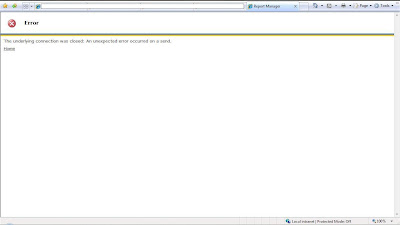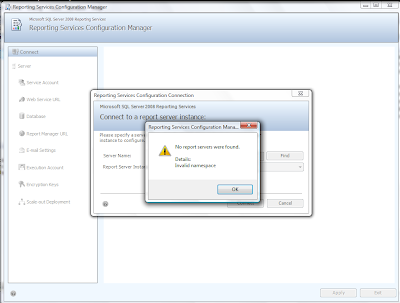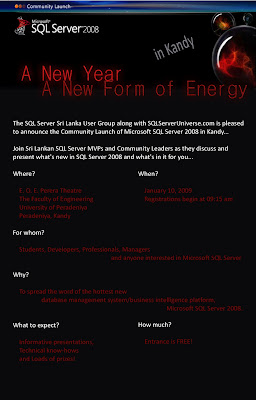I am proud to announce that the SQL Server 2008 Community Launch, Kandy took place in grand scale. This was organized with some great difficulties, however we managed to make the event as a success event. Targeted audience was 100 and there were 90-odd participants. All participants were delighted and almost all appreciated the event.
Following the agenda, Gogula delivered the KeyNote and Introduction to SQL Server 2008. Dinesh Asanka's presentation was the next one which was on developer track. Preethi did the third presentation, again it was on developer track, finally I did a presentation on BI. In addition to that Dinesh Asanka showed a presentation that spoke about red-gate tools.
I did not get all photos for the event, once I have, we will publish on SQLServerUniverse.Com.
I must thank to following companies, individual for making the event success;
Gogula Aryalingam - This was his idea and credit must go to him.
Dinesh Asanka - Did a fantastic job, not only delivering job, helping from start to end.
Preethi - He was with us since we were planing, just like Dinesh Asanka and did a great job too.
Wela (Microsoft Sri Lanka) - Supported us providing financial support, where we were in great difficulty.
Rachel (
RedGate software) - Supported us sending a package of goodies for delivering. It helped us very well.
Akalanka (Peradani University) - Helped us to organized the event at the campus.
Shamri (
ESoft, Kandy) - Supported us by giving 30% discount vouchers on MS courses for all participants.
L. H. Event Management - Supported the event by organizing the lunch. It was a great buffet :).
And all participants - We would not be able to make this is as a success event without you guys.
We will be doing the Colombo event soon. Though it was scheduled for this month, since we have some financial issues to be sorted out, we had put it off.
Here are some pictures;
At registration: Everybody got a SQLServerUniverse.Com pen, 30% discount voucher and a SQL Server 2008 file.

Part of the audiance - just before starting the event

During lunch time

Phots of sessions and other activities will be published soon.