How do you name columns returned from your created view? Generally, you do not need to explicitly name them as the names of view-columns are derived from base-tables. But, if there is any ambiguity in the name for a column or calculated column, then it must be named explicitly.
What are the ways of naming columns?
There are two ways of naming columns in the view. One way is, mentioning names along with CREATE VIEW statement. This requires names for all columns, you cannot just name set of columns in the view. Here is an example of it;
Other way is, adding aliases to columns. Most of us prefer this way because we do not need to name all columns explicitly. In most cases, we need to name columns that has ambiguity in the name or it is a calculated column. Remember if above technique is used for naming columns, aliases added will be overwritten.

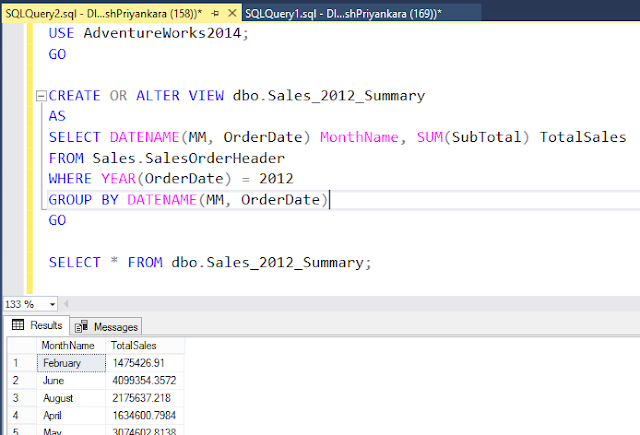
No comments:
Post a Comment