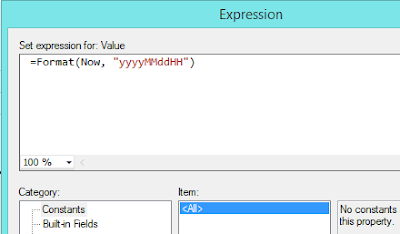Speaker: Pinal Dave
Pinal Dave is a Technology Evangelist for Pluralsight. He has written over 3,300 related articles on his blog at http://blog.sqlauthority.com. He has also authored 17 video courses and authored 11 books. He specializes in SQL Server performance tuning and has over 11 years of hands-on experience and holds a Master's of Science degree and a number of certifications, including MCTS, MCDBA, and MCAD (.NET). He has presented at many technology conferences and is consistently a top-rated speaker.
Session I: Performance in 60 Seconds - SQL Tricks Everybody MUST Know
Data and Database are very important aspects of application development for businesses. Developers often come across situations where they face a slow server response, even though their hardware specifications are above par. This session is for all the Developers who want their server to perform at blazing fast speed, but want to invest very little time to make it happen. We will go over various database tricks which require absolutely no time to master and require practically no SQL coding at all. After attending this session, Developers will only need 60 seconds to improve performance of their database server in their implementation. We will have a quiz during the session to keep the conversation alive. Developers will walk out with scripts and knowledge that can be applied to their servers, immediately post the session.
Session II: Indexes – The Unsung Hero
Slow Running Queries are the most common problem that developers face while working with SQL Server. While it is easy to blame the SQL Server for unsatisfactory performance, however the issue often persists with the way queries have been written, and how Indexes has been set up. The session will focus on the ways of identifying problems that slow down SQL Server, and Indexing tricks to fix them. Developers will walk out with scripts and knowledge that can be applied to their servers, immediately post the session.
Speaker: Nilabja Ball
Nilabja is a Premier Field Engineer for Microsoft Global Business Support (GBS), India. He has more than 8 years of SQL Server and BI experience. He is engaged with the customer either for proactive activities including health check, assessment and support or for reactive tasks to troubleshoot and fix complex and critical issues. He has an engineering degree from Visvesvaraya technological university and keen to learn new technologies.
Session I: SQL Server 2014 In-Memory Overview
Overview of the in-memory technologies which are included in SQL Server 2014. We will cover In-Memory OLTP (AKA "Hekaton"), In-Memory Data Warehousing (AKA "Apollo") as well as SSD Buffer Pool Extensions. This session will give understanding of the broad in-memory strategy as well as a basic understanding of the technologies involved.
Session II: NoSQL on Azure: An Introduction to DocumentDB
NoSQL data stores have gone mainstream. In this session, we will survey the expanding NoSQL landscape on Azure, providing a big-picture view of these technologies. Also spend a bit more time on DocumentDB, Microsoft’s document database-as-a-service, and Azure Search. This session is aimed at anybody who’s new to NoSQL or is curious about the NoSQL options that Azure provides today.
Speaker: Sammani Palansuriya
Sammani Palansuriya is a Visual C#.net MVP in Sri Lanka with more than 5 years' experience in various aspects of .net technologies. Currently she is stationed as a Senior Software Engineer at Exilesoft and working on projects based on asp.net and azure technologies.
Session I: My Data in the Cloud: Microsoft Azure SQL Database
Microsoft Azure SQL Database (formerly SQL Azure) is another Microsoft Azure service that offers relational database-as-a-service with proven performance, scalability, data security and near-zero administration.
This discussion will give you an understanding about Azure SQL Database; what this service is and what it offers. It will also help you understand what sort of requirements will benefit from Azure SQL Database, and what factors you need to know in order to choose this service, along with pros and cons of choosing Azure SQL Database
Speaker: Prabhakaran Bhaskaran
Prabhakaran is SQL Server consultant at Pythian, a company based in Ottawa, Canada, specializing in Remote database services. He is former SQL Server Support Engineer at Microsoft. He always loves to learn and share his knowledge.
Session I: Inside Transactional Replication
You can probably do a good job in configuring and maintaining transactional replication in your environment. You can get these things done with reasonable quality without knowing how SQL Server does things under the covers. However if you want to take your skills to the next level and troubleshoot complex replication issues, it's crucial to know how transactional replication works internally.
This session will answers questions like; How does the log reader know where to start the scan? How does it add the commands to the Distribution database? How many threads are involved in a replication process? How does distribution agent look for pending transactions to distribute to its subscribers? Knowing all these will help you to manage and troubleshoot the replication very effectively. Come lets learn together!
Speaker: Thurupathan Vijayakumar
A versatile technical speaker with 5 years of industry experience in SQL Server technologies, software development and cloud computing.
Session I: Setting your first foot in the world of Business Intelligence
Have you ever wondered why we need a data warehouse when we have the good old stringent relational database scheme. Do you want to get to know the concepts of data warehousing and business intelligence? Then this is the session you have been looking for: A tour from OLTP to OLAP with Microsoft technologies. Gear up for the excitement!
.
.
Speaker: Indika Ariyasinghe
Indika Ariyasinghe is an Associate Architect - Technology in Virtusa (Pvt) Ltd. He holds a Software Engineering Degree from University of Peradeniya, Faculty of Engineering and possesses 11 years total experience in software development including business intelligence.
Session I: Enterprise MS BI for everyone, The Journey So Far
Virtusa is a rapidly evolving company with diverse business intelligence needs spanning all level of the organization; from CxOs to Engineers (numbering around 8000 employees); from mobile devices to public area dashboards. In this session, I will share with you the challenges faced and how we have over come them so far, and plans for beyond future. .
.
.
Speaker: Gogula Aryalingam
Gogula is a database and business intelligence professional with 9+ years on the Microsoft data platform. He is an MCSE, MCT, former MVP and an MSc in IT. His passion is in building BI and data-based solutions, writing about things he works with and speaking about them. He loves teaching and working with the technical community. He has spoken at local and foreign events, along with regular stints at the local SQL Server user group. He was also an SME for Microsoft Certifications.
Session I: Telling Stories with Data
Data is all around us; it's in bits and pieces; it's in shapeless chunks. These data can tell us stories. Organizations have loads of these data lying around, but seldom make use of it. Modern data analytics methods however, give us a plethora of methods to access this data, mash them up and tell stories using them. Stories, that can help make effective decisions.
This session looks at how you could collect data from the various sources in your organization, combine them, process them and tell stories using the wealth of tools given to us by Microsoft. Words you would hear are self-service data analytics, big data and machine learning.
Speaker: Dinesh Priyankara
Dinesh Priyankara (MSc IT) is a SQL Server MVP in Sri Lanka with 14 years’ experience in various aspects of database technologies including business intelligence. He has done many local and foreign business intelligence implementations and has worked as subject matter expert on various database and business intelligence related projects. Currently he is stationed as a Senior Architect - Specialist at Virtusa (Pvt) Ltd. He teaches, consults and runs training programs for various institutes.
Session I: Big Data Analytics: The Microsoft Way
Have you already incorporated “Big Data” into your analytical solution, but still feel you are going nowhere with it? Or are you planning to bring “Big Data” into your analytical solution, but not sure which way to go? Do you wonder about how to get it done, and what tools and methods that you need to use? Let us talk about it; let us understand the “Big Data” requirement; how to and the best way of bringing it into analytical stack using the Microsoft way, of course.