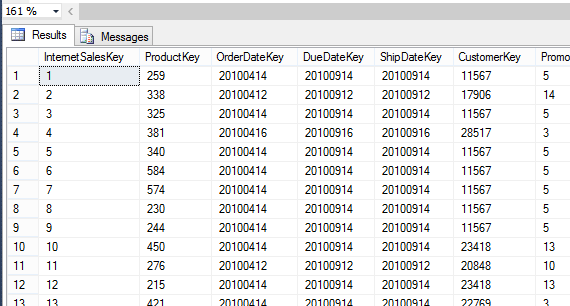Although getting questions from SQL Server enthusiasts makes me busy, this brushes up my knowledge significantly. This is one of the questions I got today.
If the TSQL statement has to be dynamically built, the most common approach we use for forming the statement is, declaring a variable with either varchar(max) or nvarchar(max) data type and adding necessary string values for forming the statement. If you are a person who always maintain strict discipline on coding format, then you will be properly forming the statement but if you are bit lazy and want to form the statement without considering the format much, you may face the issue mentioned with the title.
Let me explain how this can happen. Have a look on below code.
DECLARE @Sql nvarchar(max)
SET @Sql = N'This value contains 5111 characters, This value contains 5111 characters, This value contains 5111 characters, This value contains 5111 characters, This value contains 5111 characters, This value contains 5111 characters, This value contains 5111 characters, This value contains 5111 characters,
This value contains 5111 characters, This value contains 5111 characters, This value contains 5111 characters, This value contains 5111 characters, This value contains 5111 characters, This value contains 5111 characters, This value contains 5111 characters, This value contains 5111 characters,
This value contains 5111 characters, This value contains 5111 characters, This value contains 5111 characters, This value contains 5111 characters, This value contains 5111 characters, This value contains 5111 characters, This value contains 5111 characters, This value contains 5111 characters,
This value contains 5111 characters, This value contains 5111 characters, This value contains 5111 characters, This value contains 5111 characters, This value contains 5111 characters, This value contains 5111 characters, This value contains 5111 characters, This value contains 5111 characters,
This value contains 5111 characters, This value contains 5111 characters, This value contains 5111 characters, This value contains 5111 characters, This value contains 5111 characters, This value contains 5111 characters, This value contains 5111 characters, This value contains 5111 characters,
This value contains 5111 characters, This value contains 5111 characters, This value contains 5111 characters, This value contains 5111 characters, This value contains 5111 characters, This value contains 5111 characters, This value contains 5111 characters, This value contains 5111 characters,
This value contains 5111 characters, This value contains 5111 characters, This value contains 5111 characters, This value contains 5111 characters, This value contains 5111 characters, This value contains 5111 characters, This value contains 5111 characters, This value contains 5111 characters,
This value contains 5111 characters, This value contains 5111 characters, This value contains 5111 characters, This value contains 5111 characters, This value contains 5111 characters, This value contains 5111 characters, This value contains 5111 characters, This value contains 5111 characters,
This value contains 5111 characters, This value contains 5111 characters, This value contains 5111 characters, This value contains 5111 characters, This value contains 5111 characters, This value contains 5111 characters, This value contains 5111 characters, This value contains 5111 characters,
This value contains 5111 characters, This value contains 5111 characters, This value contains 5111 characters, This value contains 5111 characters, This value contains 5111 characters, This value contains 5111 characters, This value contains 5111 characters, This value contains 5111 characters,
This value contains 5111 characters, This value contains 5111 characters, This value contains 5111 characters, This value contains 5111 characters, This value contains 5111 characters, This value contains 5111 characters, This value contains 5111 characters, This value contains 5111 characters,
This value contains 5111 characters, This value contains 5111 characters, This value contains 5111 characters, This value contains 5111 characters, This value contains 5111 characters, This value contains 5111 characters, This value contains 5111 characters, This value contains 5111 characters,
This value contains 5111 characters, This value contains 5111 characters, This value contains 5111 characters, This value contains 5111 characters, This value contains 5111 characters, This value contains 5111 characters, This value contains 5111 characters, This value contains 5111 characters,
This value contains 5111 characters, This value contains 5111 characters, This value contains 5111 characters, This value contains 5111 characters, This value contains 5111 characters, This value contains 5111 characters, This value contains 5111 characters, This value contains 5111 characters,
This value contains 5111 characters, This value contains 5111 characters, This value contains 5111 characters, This value contains 5111 characters, This value contains 5111 characters, This value contains 5111 characters, This value contains 5111 characters, This value contains 5111 characters,
This value contains 5111 characters, This value contains 5111 characters, This value contains 5111 characters, This value contains 5111 characters, This value contains 5111 characters, This value contains 5111 characters, This value contains 5111 characters, This value contains 5111 characters,
This value contains 5111 characters, This value contains 5111 characters, This value contains 5111 characters, This value contains 5111 characters, This value contains 5111 characters, This value contains 5111 characters, This value contains 5111 characters, This value contains 5111 characters'
SELECT LEN(@Sql);
-- Result - 5111
If you execute the code, you get the result as 5111. It shows all characters added to the @Sql variable. Let's inject an additional character between these lines (That is how we form the dynamic SQL statement).
DECLARE @Sql nvarchar(max)
SET @Sql = N'This value contains 5111 characters, This value contains 5111 characters, This value contains 5111 characters, This value contains 5111 characters, This value contains 5111 characters, This value contains 5111 characters, This value contains 5111 characters, This value contains 5111 characters,
This value contains 5111 characters, This value contains 5111 characters, This value contains 5111 characters, This value contains 5111 characters, This value contains 5111 characters, This value contains 5111 characters, This value contains 5111 characters, This value contains 5111 characters,
This value contains 5111 characters, This value contains 5111 characters, This value contains 5111 characters, This value contains 5111 characters, This value contains 5111 characters, This value contains 5111 characters, This value contains 5111 characters, This value contains 5111 characters,
This value contains 5111 characters, This value contains 5111 characters, This value contains 5111 characters, This value contains 5111 characters, This value contains 5111 characters, This value contains 5111 characters, This value contains 5111 characters, This value contains 5111 characters,
This value contains 5111 characters, This value contains 5111 characters, This value contains 5111 characters, This value contains 5111 characters, This value contains 5111 characters, This value contains 5111 characters, This value contains 5111 characters, This value contains 5111 characters,
This value contains 5111 characters, This value contains 5111 characters, This value contains 5111 characters, This value contains 5111 characters, This value contains 5111 characters, This value contains 5111 characters, This value contains 5111 characters, This value contains 5111 characters,
This value contains 5111 characters, This value contains 5111 characters, This value contains 5111 characters, This value contains 5111 characters, This value contains 5111 characters, This value contains 5111 characters, This value contains 5111 characters, This value contains 5111 characters,
This value contains 5111 characters, This value contains 5111 characters, This value contains 5111 characters, This value contains 5111 characters, This value contains 5111 characters, This value contains 5111 characters, This value contains 5111 characters, This value contains 5111 characters, '
+ N' ' +
N'This value contains 5111 characters, This value contains 5111 characters, This value contains 5111 characters, This value contains 5111 characters, This value contains 5111 characters, This value contains 5111 characters, This value contains 5111 characters, This value contains 5111 characters,
This value contains 5111 characters, This value contains 5111 characters, This value contains 5111 characters, This value contains 5111 characters, This value contains 5111 characters, This value contains 5111 characters, This value contains 5111 characters, This value contains 5111 characters,
This value contains 5111 characters, This value contains 5111 characters, This value contains 5111 characters, This value contains 5111 characters, This value contains 5111 characters, This value contains 5111 characters, This value contains 5111 characters, This value contains 5111 characters,
This value contains 5111 characters, This value contains 5111 characters, This value contains 5111 characters, This value contains 5111 characters, This value contains 5111 characters, This value contains 5111 characters, This value contains 5111 characters, This value contains 5111 characters,
This value contains 5111 characters, This value contains 5111 characters, This value contains 5111 characters, This value contains 5111 characters, This value contains 5111 characters, This value contains 5111 characters, This value contains 5111 characters, This value contains 5111 characters,
This value contains 5111 characters, This value contains 5111 characters, This value contains 5111 characters, This value contains 5111 characters, This value contains 5111 characters, This value contains 5111 characters, This value contains 5111 characters, This value contains 5111 characters,
This value contains 5111 characters, This value contains 5111 characters, This value contains 5111 characters, This value contains 5111 characters, This value contains 5111 characters, This value contains 5111 characters, This value contains 5111 characters, This value contains 5111 characters,
This value contains 5111 characters, This value contains 5111 characters, This value contains 5111 characters, This value contains 5111 characters, This value contains 5111 characters, This value contains 5111 characters, This value contains 5111 characters, This value contains 5111 characters,
This value contains 5111 characters, This value contains 5111 characters, This value contains 5111 characters, This value contains 5111 characters, This value contains 5111 characters, This value contains 5111 characters, This value contains 5111 characters, This value contains 5111 characters'
SELECT LEN(@Sql);
-- Result - 4000
If you execute the code now, the result is not as we expected, it shows the count as 4000, instead of 5112. Obviously, reason is truncation but how it happened is the question.
The reason is completely based on logic used with string concatenation. With our second code, we concatenate three Unicode literals. When literals or expressions are concatenated, if the size of it is less than 4000 (it is 8000 for non-Unicode), then it is treated as nvarchar(Nof Characters). If the value contains more than 4000 characters, then it is treated as nvarchar(max). Considering this logic, all our three literals are treated as nvarchar(Nof Characters), hence concatenation will be something like below;
@SQL = nvarchar(n) + nvarchar(n) + nvarchar(n)
Since no literal has been treated as nvarchar(max), the result of this will be limited 4000, as a result of truncation.
How do we overcome this situation? There are two easy ways of writing this properly. One is, contatenate string using SET statement. This makes sure that we always concatenate the literal with nvarchar(max), hence result is nvarchar(max). The second way is, convert the literal explicitly to nvarchar(max) before concatenating. Here is the sample code.
DECLARE @Sql nvarchar(max)
SET @Sql = N'This value contains 5111 characters, This value contains 5111 characters, This value contains 5111 characters, This value contains 5111 characters, This value contains 5111 characters, This value contains 5111 characters, This value contains 5111 characters, This value contains 5111 characters,
This value contains 5111 characters, This value contains 5111 characters, This value contains 5111 characters, This value contains 5111 characters, This value contains 5111 characters, This value contains 5111 characters, This value contains 5111 characters, This value contains 5111 characters,
This value contains 5111 characters, This value contains 5111 characters, This value contains 5111 characters, This value contains 5111 characters, This value contains 5111 characters, This value contains 5111 characters, This value contains 5111 characters, This value contains 5111 characters,
This value contains 5111 characters, This value contains 5111 characters, This value contains 5111 characters, This value contains 5111 characters, This value contains 5111 characters, This value contains 5111 characters, This value contains 5111 characters, This value contains 5111 characters,
This value contains 5111 characters, This value contains 5111 characters, This value contains 5111 characters, This value contains 5111 characters, This value contains 5111 characters, This value contains 5111 characters, This value contains 5111 characters, This value contains 5111 characters,
This value contains 5111 characters, This value contains 5111 characters, This value contains 5111 characters, This value contains 5111 characters, This value contains 5111 characters, This value contains 5111 characters, This value contains 5111 characters, This value contains 5111 characters,
This value contains 5111 characters, This value contains 5111 characters, This value contains 5111 characters, This value contains 5111 characters, This value contains 5111 characters, This value contains 5111 characters, This value contains 5111 characters, This value contains 5111 characters,
This value contains 5111 characters, This value contains 5111 characters, This value contains 5111 characters, This value contains 5111 characters, This value contains 5111 characters, This value contains 5111 characters, This value contains 5111 characters, This value contains 5111 characters, '
SET @Sql += N' '
SET @Sql += N'This value contains 5111 characters, This value contains 5111 characters, This value contains 5111 characters, This value contains 5111 characters, This value contains 5111 characters, This value contains 5111 characters, This value contains 5111 characters, This value contains 5111 characters,
This value contains 5111 characters, This value contains 5111 characters, This value contains 5111 characters, This value contains 5111 characters, This value contains 5111 characters, This value contains 5111 characters, This value contains 5111 characters, This value contains 5111 characters,
This value contains 5111 characters, This value contains 5111 characters, This value contains 5111 characters, This value contains 5111 characters, This value contains 5111 characters, This value contains 5111 characters, This value contains 5111 characters, This value contains 5111 characters,
This value contains 5111 characters, This value contains 5111 characters, This value contains 5111 characters, This value contains 5111 characters, This value contains 5111 characters, This value contains 5111 characters, This value contains 5111 characters, This value contains 5111 characters,
This value contains 5111 characters, This value contains 5111 characters, This value contains 5111 characters, This value contains 5111 characters, This value contains 5111 characters, This value contains 5111 characters, This value contains 5111 characters, This value contains 5111 characters,
This value contains 5111 characters, This value contains 5111 characters, This value contains 5111 characters, This value contains 5111 characters, This value contains 5111 characters, This value contains 5111 characters, This value contains 5111 characters, This value contains 5111 characters,
This value contains 5111 characters, This value contains 5111 characters, This value contains 5111 characters, This value contains 5111 characters, This value contains 5111 characters, This value contains 5111 characters, This value contains 5111 characters, This value contains 5111 characters,
This value contains 5111 characters, This value contains 5111 characters, This value contains 5111 characters, This value contains 5111 characters, This value contains 5111 characters, This value contains 5111 characters, This value contains 5111 characters, This value contains 5111 characters,
This value contains 5111 characters, This value contains 5111 characters, This value contains 5111 characters, This value contains 5111 characters, This value contains 5111 characters, This value contains 5111 characters, This value contains 5111 characters, This value contains 5111 characters'
SELECT LEN(@Sql);
-- Result - 5107
GO
DECLARE @Sql nvarchar(max)
SET @Sql = CONVERT(nvarchar(max), N'This value contains 5111 characters, This value contains 5111 characters, This value contains 5111 characters, This value contains 5111 characters, This value contains 5111 characters, This value contains 5111 characters, This value contains 5111 characters, This value contains 5111 characters,
This value contains 5111 characters, This value contains 5111 characters, This value contains 5111 characters, This value contains 5111 characters, This value contains 5111 characters, This value contains 5111 characters, This value contains 5111 characters, This value contains 5111 characters,
This value contains 5111 characters, This value contains 5111 characters, This value contains 5111 characters, This value contains 5111 characters, This value contains 5111 characters, This value contains 5111 characters, This value contains 5111 characters, This value contains 5111 characters,
This value contains 5111 characters, This value contains 5111 characters, This value contains 5111 characters, This value contains 5111 characters, This value contains 5111 characters, This value contains 5111 characters, This value contains 5111 characters, This value contains 5111 characters,
This value contains 5111 characters, This value contains 5111 characters, This value contains 5111 characters, This value contains 5111 characters, This value contains 5111 characters, This value contains 5111 characters, This value contains 5111 characters, This value contains 5111 characters,
This value contains 5111 characters, This value contains 5111 characters, This value contains 5111 characters, This value contains 5111 characters, This value contains 5111 characters, This value contains 5111 characters, This value contains 5111 characters, This value contains 5111 characters,
This value contains 5111 characters, This value contains 5111 characters, This value contains 5111 characters, This value contains 5111 characters, This value contains 5111 characters, This value contains 5111 characters, This value contains 5111 characters, This value contains 5111 characters,
This value contains 5111 characters, This value contains 5111 characters, This value contains 5111 characters, This value contains 5111 characters, This value contains 5111 characters, This value contains 5111 characters, This value contains 5111 characters, This value contains 5111 characters, ')
+ CONVERT(nvarchar(max), N' ') +
CONVERT(nvarchar(max), N'This value contains 5111 characters, This value contains 5111 characters, This value contains 5111 characters, This value contains 5111 characters, This value contains 5111 characters, This value contains 5111 characters, This value contains 5111 characters, This value contains 5111 characters,
This value contains 5111 characters, This value contains 5111 characters, This value contains 5111 characters, This value contains 5111 characters, This value contains 5111 characters, This value contains 5111 characters, This value contains 5111 characters, This value contains 5111 characters,
This value contains 5111 characters, This value contains 5111 characters, This value contains 5111 characters, This value contains 5111 characters, This value contains 5111 characters, This value contains 5111 characters, This value contains 5111 characters, This value contains 5111 characters,
This value contains 5111 characters, This value contains 5111 characters, This value contains 5111 characters, This value contains 5111 characters, This value contains 5111 characters, This value contains 5111 characters, This value contains 5111 characters, This value contains 5111 characters,
This value contains 5111 characters, This value contains 5111 characters, This value contains 5111 characters, This value contains 5111 characters, This value contains 5111 characters, This value contains 5111 characters, This value contains 5111 characters, This value contains 5111 characters,
This value contains 5111 characters, This value contains 5111 characters, This value contains 5111 characters, This value contains 5111 characters, This value contains 5111 characters, This value contains 5111 characters, This value contains 5111 characters, This value contains 5111 characters,
This value contains 5111 characters, This value contains 5111 characters, This value contains 5111 characters, This value contains 5111 characters, This value contains 5111 characters, This value contains 5111 characters, This value contains 5111 characters, This value contains 5111 characters,
This value contains 5111 characters, This value contains 5111 characters, This value contains 5111 characters, This value contains 5111 characters, This value contains 5111 characters, This value contains 5111 characters, This value contains 5111 characters, This value contains 5111 characters,
This value contains 5111 characters, This value contains 5111 characters, This value contains 5111 characters, This value contains 5111 characters, This value contains 5111 characters, This value contains 5111 characters, This value contains 5111 characters, This value contains 5111 characters')
SELECT LEN(@Sql);
-- Result - 5107
Now you know the reason for this, so, do not make this mistake when forming the statement dynamically.