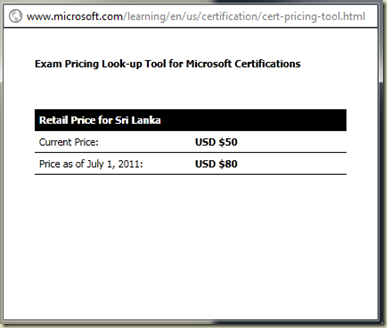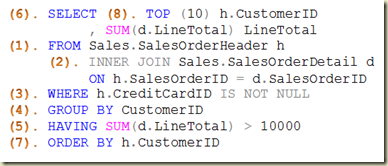As each attribute in a dimension can have a key column and optionally name column, attribute can be sorted by either key or name column. Sorting is done with OrderBy property. Once the property is set, attribute is sorted in ascending when it is displayed. This is okay with most cases but in some cases sorting is needed in a different way. Examples cane be, sorting in descending order, sorting by not its key or name, by some other attribute. This post discusses these exceptional cases.
Sort by some other attribute
Good scenario for this is Month attribute in a Month dimension. Usually we set Month attribute’s Key Column as MonthKey and its Name Column as MonthName. If the sorting is set as Key with OrderBy property, months will be ordered chronologically only if you have inserted them in source table in an order. If they are not inserted in an order, months will not be ordered as we want. Again, if OrderBy property is set as Name, months will be displayed in alphabetical order which is not the way we usually want. See the image below.

Note that records are not inserted in an order. Month attribute’s key is set with MonthKey and its name is set with MonthNameWithYear. You can see how they are displayed with OrderBy set as key and name.
In order to have the proper ordering on Month attribute, we need an additional column to be used for sorting. Best candidate is MonthNumberOfYear column. It can be used as sorting key for Month. One requirement for doing this is, have a relationship between Month and MonthNumberOfYear, in other words, making MonthNumberOfYear as Related Attribute for Month. By default, when the dimension is created, wizard adds all the dimension’s attributes as related attributes of the key. In this case, it has been added too. If not, you need to manually add this through Attribute Relationships (a tab) in BIDS’s Dimension designer.
Once the column is set as a related attribute, change the OrderBy to AttributeKey and set OrderByAttribute as MonthNumberOfYear.

Once processed, months will be displayed in an order as we want. There are two things to be considered in this setting. If MonthNumberOfYear column is not required for querying, you can hide it by setting AttributeHierarchyEnabled property to false. Other thing is, Relationship Type between an attribute and related attribute. It can be set as either Rigid or Flexible. If the relationship is fixed over time, not going to change (Type 2), rigid is the best option. If the relationship can change over time (Type 1), type has to be set as Flexible.
Descending Order
Once the sorting is set for an attribute, it is sorted in ascending order. That is the only possible sorting order supported by Analysis Services. If descending order is required, just like the previous one, support is needed from another attribute that maintains value in descending order. For example, if months need to be sorted in descending, MonthNumberOfYear has to be filled with values 12 to 1, not 1 to 12.