Declaration variables and assigning values in different ways is something we see as a very common code in modules like stored procedures and functions. It is possible to assign a value at the declaration or a value can be assigned after the declaration either using SET or SELECT. A question raised on it, what would be the best and which gives better performance, when assigning the value using SET or SELECT. This is what I explained;
Let's see the differences one by one;
-- Declaring variables without assigning values DECLARE @Variable01 int; DECLARE @Variable02 int; -- New two SET statements for assigning values SET @Variable01 = 100; SET @Variable02 = 200; SELECT @Variable01, @Variable02; -- Assigning values using a single SELECT SELECT @Variable01 = 300, @Variable02 = 300; SELECT @Variable01, @Variable02; GO
2. Both SET and SELECT support assigning values using a query. Just like the number (1), SELECT can be used for setting multiple variables.
USE WideWorldImporters; GO -- Declaring variables without assigning values DECLARE @Variable01 int; DECLARE @Variable02 int; -- Assigning a value using a query, this works as expected SET @Variable01 = (SELECT COUNT(*) FROM Sales.Customers); SELECT @Variable01; -- Assigning values using a query, this works as expected SELECT @Variable01 = COUNT(*), @Variable02 = AVG(CustomerID) FROM Sales.Customers SELECT @Variable01, @Variable02; GO
3. When assigning values using a query, if the query returns more than one record, SET returns an error whereas SELECT takes the first record and assign the value to the variable.
USE WideWorldImporters; GO -- Declaring variables without assigning values DECLARE @Variable01 int; DECLARE @Variable02 int; -- Assigning a value using a query, this query returns more than one value -- , hence SET throws an error SET @Variable01 = (SELECT CustomerID FROM Sales.Customers); SELECT @Variable01; -- Assigning a value using a query, this query returns more than one value -- , but SELECT takes the first value without throwing an error SELECT @Variable01 = CustomerID FROM Sales.Customers SELECT @Variable01, @Variable02; GO
4. When assigning values using a query, if the query returns no record, NULL will be set to the variable with SET statement but SELECT statement will keep the old value without changing.
USE WideWorldImporters; GO -- Declaring variables, assigning values DECLARE @Variable01 int = 0; DECLARE @Variable02 int = 0; -- Assigning a value using a query -- This query does not return any record, hence variable becomes NULL SET @Variable01 = (SELECT CustomerID FROM Sales.Customers WHERE BuyingGroupID = 100 ); -- Assigning a value using a query -- This query does not return any record, but initial value will not be replaced with a NULL SELECT @Variable02 = CustomerID FROM Sales.Customers WHERE BuyingGroupID = 100; SELECT @Variable01, @Variable02;
5. One more point, remember that SET is ANSI standard for assigning variables but SELECT is not.


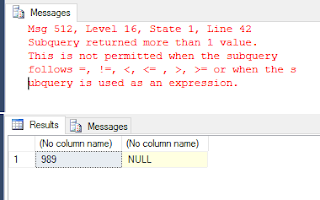

No comments:
Post a Comment