Date and Time Dimensions Most of analysis and reporting requirements include a need to aggregate values over time period and this leads us to have date and time dimension tables in our data warehouses. Some designers combine attributes related date and time into one dimension table but most recommended implementation is having two tables; one for date and another for time. Most importantly, no foreign key relationship exist between these two tables.
Surrogate Key and Granularity
Surrogate key is very common with data warehouse dimension tables (See why we need surrogate keys). However, specifically for Date dimension table, rather than the general integer value with no semantic meaning, it is always better to have a numeric which is concatenation of each date part. For example, the key of 7th of July, 2006 is 20060707. Time dimension can use general integer values for keys as other usual dimensions with one exception which is the starting value. Make sure that the starting value of the key is 0 for time 00:00:00. Here are sample data for both tables;
Last 24-hours periods
One of the common reporting requirements related to date and time is, getting values for last 24 hours period. Although there are many ways of getting the required result, having the above structure for both Date and Time Dimensions definitely offers most easiest ways. Here is one way;
Assume that today is 7th of July 2006 and time is 09:34:45. If I need “Sales Amount” for last 24 hours, all I have to do is, add a slicer that represents last 24 hours.
As you see, the slicer is formed with two tuples and each has two coordinates. First tuple represents today’s date for time periods starting with 00:00:00 to 09:34:45. The second tuple represents yesterday with time periods starting with 09:34:46 to 23:59:59. See the result;
Now all we have to do is, build the slicer dynamically. Here is the way. Note that I have used Now function for getting current date and time, Cstr function for converting string values to numeric and StrToMember for converting a string to MDX member.
SELECT {[Measures].[Sales Amount] } ON 0
, NON EMPTY {([Order Date].[Year - Quarter - Month - Date].[Date], [Time].[Time].[Time]) } ON 1
FROM
(SELECT {(StrToMember( "[Order Date].[Date].&[" + Format(Now(), 'yyyyMMdd') + "]")
, [Time].[Time].&[0]:StrToMember( "[Time].[Time].&["
+ Cstr((Format(Now(), 'HH') * 60 * 60 ) + (Format(Now(), 'mm') * 60 ) + (Format(Now(), 'ss') ))
+ "]"))
, (StrToMember( "[Order Date].[Date].&[" + Format(Now() -1, 'yyyyMMdd') + "]")
,StrToMember( "[Time].[Time].&["
+ Cstr((Format(Now(), 'HH') * 60 * 60 ) + (Format(Now(), 'mm') * 60 ) + (Format(Now(), 'ss') ) + 1)
+ "]"):[Time].[Time].&[86399])} ON 0
FROM [Sales]);
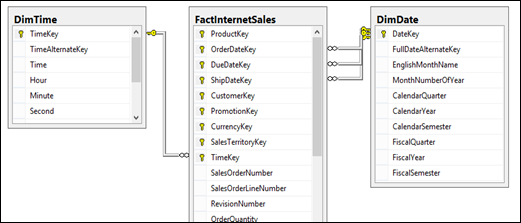



No comments:
Post a Comment