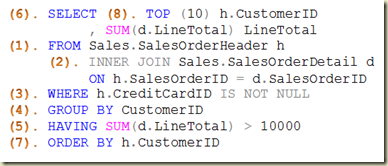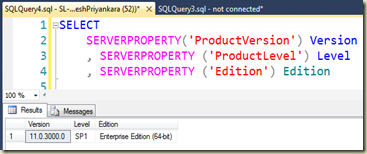Business User: I need the product code as product name, whenever I use product dimension, system should default to the code, not the name, we all are familiar with codes, not names.
Business Analyst: Will it be an issue for other users? Specifically the top management? I am sure that they do not want to see the revenue by code but revenue by product name.
Business User: I do not think that it is an issue, besides, we will be using the system not them, they will check main KPIs occasionally.
Business Analyst: BI solution is for all, not for one level, we will have the code for product dimension but let’s default to the name not the code, users who are familiar with codes can still go through codes, system facilitates …………
Business User: I think you don’t get what I say, isn't your duty managing users’ requirements……….
Okay, this could be a sort of conversation you will be having during the requirement gathering process or you might already have had something like this. How do you manage it? How did you manage it? What should be the best way of implementing this?
Dimension attributes are the keys of business intelligence solutions. The usability and understandability of attributes (same goes to dimensions too) measures the success of business intelligence solutions. If business users cannot understand or they cannot use the existing attributes for their analysis, the rejection rate goes up, making the solution less gravitative.
Here is an example: General Date dimension contains Year, Quarter, Month and Date. Some solution requires Week too. Once implemented, if bi-weekly analysis appears as another requirement, how it should be addressed? One solution is, have the week as the filter and filter out weeks for making its appearance as bi-weekly attribute. Though we provide a solution, business user sees it as technical solution, not as a business solution. The demand for bi-weekly attribute comes as no surprise. In the absence of business-user-aligned attributes, in the absence of business user’s most friendly attributes, solution becomes less useful.
Let’s go back to the conversation. Business Users insists the codes as the default attribute for product dimension. In most cases, the reason is, she/he comes from operational world. However, one user’s or one department’s requirement does not represent the entire organization’s requirement. Business Intelligence solution is not for a single person, not for one department. Arguing on this is not the way but explaining the advantages of usage of user-friendly textual, descriptive words for attributes will sort the matter. Explaining how these codes are inevitable for unnecessary inconsistencies will sort the matter. This does not mean that attributes such as product codes should completely ignored. This could be useful when preparing specific reports to operational business processes, this could be useful when communicating back to operational sources. Therefore make sure all attributes related to dimension are implemented and make most meaningful attribute as the default attribute. Not only that, make sure you spend more time on understanding attributes, naming them with accurate business terminology, and make them more robust.
Do not forget that neither measure or KPI can be analyzed without dimensions attributes. That is the starting point of all analysis, means that the success of a Business Intelligence solution is determined by dimensions’ attributes.